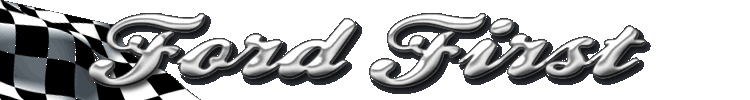How to Change Your Email Address
You can have your messages and notifications sent to a different email address than the one you submitted during registration.
To Change Your Email Address
- Go to My Home Page
- Click the Actions button to display a drop-down menu
- Choose Change Email Address
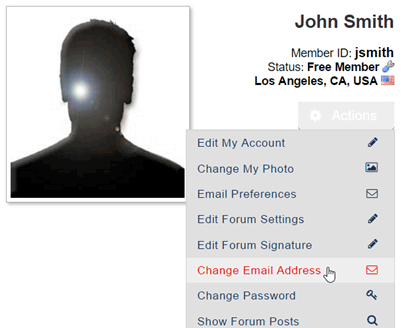
- Type your New Email Address
- Type your Password
- Click the Change Email button
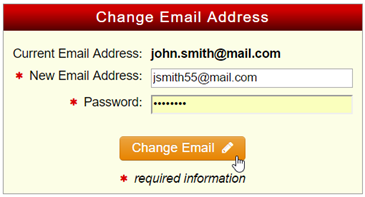
- Check your email account's inbox for the Email Address Change Confirmation email
- Click the confirmation link in the email to replace your Current Email Address with your New Email Address